- 图片来源=https://www.bilibili.com/video/BV1Ah411S7ZE?p=13&vd_source=f52d9488d7d3c21ed33580e4dce1a022
1. maven简介
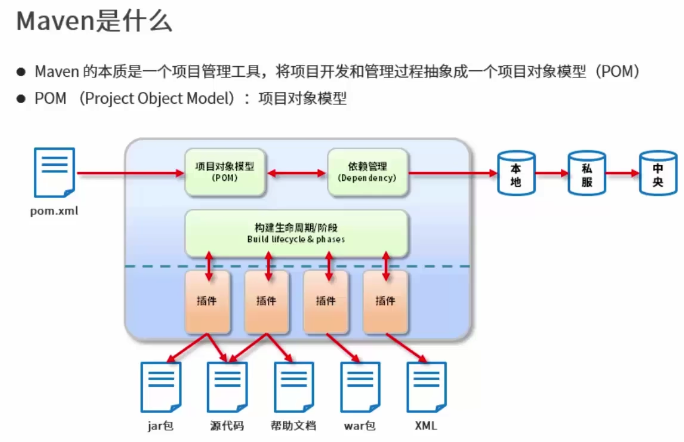
- maven程序有自己的类加载器
2. 依赖冲突
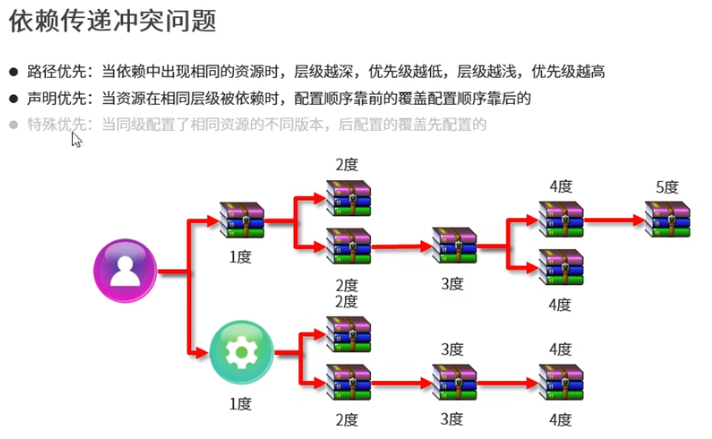
- 可以使用
<optional>true</optional>取消依赖的传递 <exclusion>来排除某个依赖,不用写版本号
3. 依赖范围
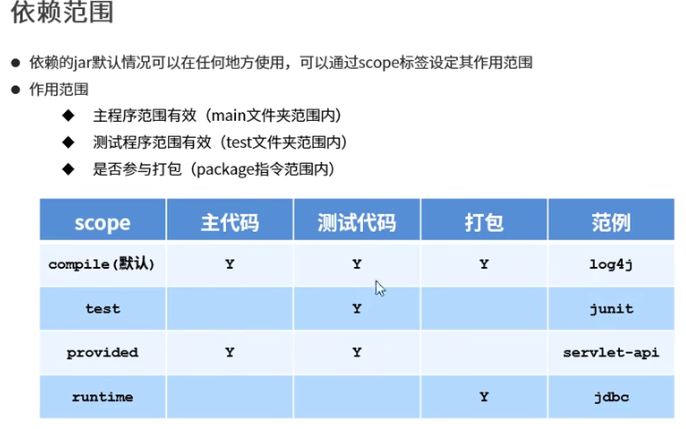
4. 指令
4.1. 依赖树打印
mvn dependency:tree > mvnTree.txt
4.2. 设置版本
mvn versions:set -D newVersion=1.5.0-SNAPSHOT
4.3. mvn -D -P -U
- P代表(Profiles配置文件)
- 打包时执行
mvn clean package -P test将触发test环境的profile配置
<profiles>
<profile>
<id>prod</id>
...
</profile>
<profile>
<id>test</id>
...
</profile>
</profiles>
- -D代表(Properties属性)
- pl 表示只处理指定的module
- am 表示处理-pl指定module关联的其他module
- 执行
mvn -Dattr=newattr clean package,则pom.xml内attr的实际值将被替换成newattr
<properties>
<attr>defaultattr</attr>
</properties>
- -U 代表强制更新(update)
4.4. 跳过测试
mvn -Dmaven.test.skip=true clean package跳过测试包下的程序
4.5. 部署到仓库
mvn deploy:deploy-file -DgroupId=<group-id> \
-DartifactId=<artifact-id> \
-Dversion=<version> \
-Dpackaging=<type-of-packaging> \
-Dfile=<path-to-file> \
-DrepositoryId=<id-to-map-on-server-section-of-settings.xml> \
-Durl=<url-of-the-repository-to-deploy>
#打jar包 windows ^ 标记换行
mvn deploy:deploy-file ^
-DgroupId=com.alibaba.jvm.sandbox ^
-DartifactId=repeater-console-service ^
-Dversion=1.0.0-SNAPSHOT ^
-Dpackaging=jar ^
-Dfile=E:\temp2\repeater-console-service\1.0.0-SNAPSHOT\repeater-console-service-1.0.0-SNAPSHOT.jar ^
-DrepositoryId=maven-snapshots ^
-Durl=http://nexus.xsyxsc.com/repository/maven-snapshots
#打pom包
mvn deploy:deploy-file
-DgroupId=com.alibaba.jvm.sandbox
-DartifactId=repeater-console
-Dversion=1.0.0-SNAPSHOT
-Dpackaging=pom
-Dfile=C:\Users\PC\IdeaProjects\test\jvm-sandbox-repeater\repeater-console\pom.xml
-DrepositoryId=maven-snapshots
-Durl=http://nexus.xsyxsc.com/repository/maven-snapshots
4.5.1. 仅在dev的profile中,开启SNAPSHOT的仓库
<repositories>
<repository>
<id>nexus-snapshots</id>
<name>Nexus Local Repository</name>
<url>http://nexus.xsyxsc.com/repository/maven-snapshots/</url>
<snapshots>
<enabled>true</enabled>
<updatePolicy>always</updatePolicy>
</snapshots>
</repository>
</repositories>
4.6. 安装在本地
#会将包安装在本地的仓库
mvn clean install -Dmaven.test.skip=true
mvn clean compile install deploy -Dmaven.test.skip=true
mvn clean package '-Dmaven.test.skip=true'
4.7. mvn配置文件
<package></package>标签可以有pom或是jar,默认是jar,在有父子继续关系时,一般父pom文件使用pom包
4.8. 源码下载
mvn dependency:sources
mvn dependency:resolve -Dclassifier=javadoc
mvn dependency:sources dependency:resolve -Dclassifier=javadoc
4.9. mvn 仓库优先级
本地仓库 > 私服(profile)> 远程仓库(repository)和 镜像(mirror) > 中央仓库(central)
5. nexus
nexus里可以配置3种类型的仓库,分别是proxy、hosted、group:
-
proxy是远程仓库的代理。比如说在nexus中配置了一个central repository的proxy,当用户向这个proxy请求一个artifact,这个proxy就会先在本地查找,如果找不到的话,就会从远程仓库下载,然后返回给用户,相当于起到一个中转的作用。
-
hosted是宿主仓库,用户可以把自己的artifact、proxy下载不到的artifact,deploy到hosted中。
-
group是仓库组,目的是将上述多个仓库聚合,对用户暴露统一的地址,这样用户就不需要在pom中配置多个地址,只要统一配置group的地址就可以了 。
6. plugins
https://maven.apache.org/plugins/index.html
6.1. basic
- clean
- compiler
- deploy
- install
- resources
- failsafe which ensure isolated classloader to run Junit test
- surefire which ensure isolated classloader to run Junit Integrated test
- verifier
6.2. tools
- findbugs
- checkstyle
- spring-boot-maven-plugin
- flatten-maven-plugin